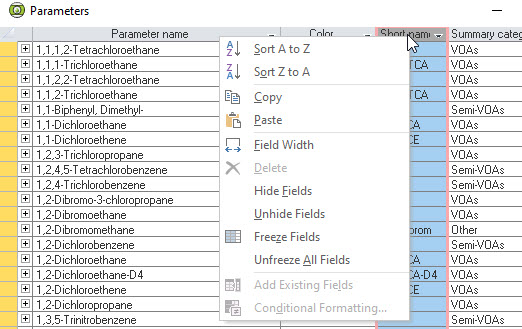How can I view or list my data?
There are many ways to view or list data in Enviro Data. The Select Data form in the VIewer provides a Quick List, List, Report, Export and Graph buttons that produce a variety of output. In the Editor, you can list Sites, Stations, Samples and Analyses using these buttons and the Datasheet button. Additionally, Manage Lookups in the Editor provides a way to edit and view many of the lookup or valid values tables again using the Datasheet button on each of the forms.
Most of these lists, regardless of where they are found, can be modified by either right-clicking in any field header and changing the options or, by selecting one or more columns and dragging to change their order in the header. The screen shot below from Manage Lookups --> Parameters --> Datasheet shows the options available in lists.